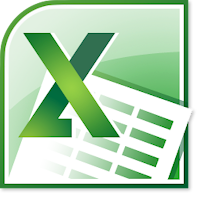ODesk, Elance Excel 2003 Test Answers
Question:- An Excel workbook saved in HTML format allows Internet or intranet users to have access to workbook data even if they do not have Excel installed
Answer:- True
Question:- Once the chart is created, data can only be changed in a chart located in the same worksheet as the changed cells
Answer:- False
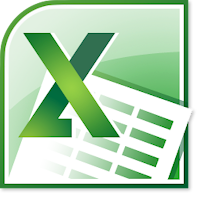
Question:- Certain chart elements automatically inserted in a chart created by Chart Wizard include a chart legend, labels for the x-axis and y-axis, and a chart title
Answer:- False
Question:- You can double-click a chart element to display the appropriate formatting dialog box.
Answer:- True
Question:- Time in a cell in Excel is stored as a decimal fraction representing a portion of the day
Answer:- True
Question:- The PMT function is used to calculate a loan payment based on a variable interest rate, payment, and the time period.
Answer:- False
Question:- The gridlines that appear on your worksheet will print as displayed.
Answer:- False
Question:- The FV function is used to calculate the future value of an investment based on a periodic constant payment and interest rate
Answer:- True
Question:- If the text you entered into a cell does not fit, Excel will display ##### to indicate that the text is too long
Answer:- True
Question:- By default, data in a cell is centered
Answer:- False
Question:- When a new row is added into an Excel worksheet, by default, this row will be inserted just below the active cell.
Answer:- True
Question:- To insert a row, click Insert and then Rows
Answer:- True
Question:- The Split option causes the worksheet to be split into two window panes.
Answer:- False
Question:- To select nonadjacent cells, columns, or rows, you must
Answer:- hold down the Ctrl key while clicking column, row header, or specific cells
Question:- When copying selected cells to a new location, you must position the mouse pointer on any border around the selected cells until it turns into a(n)
Answer:- arrow pointer
Question:- When data is linked, a change made in a linked cell is automatically made to other cells in the link.
Answer:- True
Question:- Selected cells and cell contents can be moved or copied within a worksheet but not between worksheets.
Answer:- False
Question:- What Function does the ‘Compare Side by Side With’ command on the window menu perform?
Answer:- It allows you to scroll through two or more workbooks simultaneously
Question:- Which of the following functions would return a value of 8?
Answer:- round(8.4999,0)
Question:- What will be the output of the function IF(ISNA(MODE(B1:B4)),0,MODE(B1:B4)) when it is applied to the data series given bellow?
Answer:- 0
Question:- Which of the following date and time function will you use to return the serial number of the last day of the month before or after specified number of months?
Answer:- EOMONTH
Question:- Which of the following shortcuts can be used to insert a new line in the same cell?
Answer:- Alt+Enter
Question:- Which of the following function you will use to find the highest number in a series of numbers?
Answer:- MAX(B1:B3)
Question:- Which of the following statements regarding the QUARTILE function is not true?
Answer:- The function MEDIAN(array) and QUARTILEarray,2) will return different values when applied to the same array.
Question:- You have entered 4/6 as data in a cell without applying any formats to it. By default, Excel will treat this data entry as a:
Answer:- Date
This question is based upon the figure shown below
Question:- What will be the value in the cell C2 as shown in the figure when we use formula = A2+B2?
Answer:- 120
Question:- What is the quickest way to select all the columns on a worksheet?
Answer:- Click on the gray rectangle on the upper left corner of the worksheet where the column headings and row headings meet
Question:- What does the NOW() function returns?
Answer:- Returns the serial number of the current date and time
Question:- You would like to restrict the values that can be entered into a cell so that only whole numbers between 1 and 100 can be entered. Which option in the menu allows you to accomplish this?
Answer:- The setting tab under the menu Data->Validation
Question:- You start Microsoft Excel and you do not want it to automatically run a macro upon starting. What will you do?
Answer:- Hold down the CTRL key during startup
Question:- How does the AutoComplete feature in Excel help you save time?
Answer:- It automatically completes abbreviated words
Question:- The figure shows a view of the Standard Toolbar. What function is performed by the button marked by the letter Z?
Answer:- It copies the formatting properties from one cell to another
Question:- How can you select all the blank cells in your worksheet?
Answer:- This must be done manually as it is not automated through any built-in feature
Question:- The figure shows an Excel worksheet. If you want to F the row showing the months (row 1) and the column showing the products (column A), what should you do?
Answer:- Select the cell A1 and click on Freeze Panes under the menu Window->Freeze Panes
Question:- The figure shows a view of the Drawing Toolbar. What function is performed by the button marked by the letter X ?
Answer:- It inserts a Diagram or Organization Chart in the worksheet
Question:- When using Document Workspaces, you cannot work directly on the Document Workspace copy, but you can work on your own copy which you can update periodically with changes that have been saved to the copy on the Document Workspace site.
Answer:- TRUE
Question:- What will be the output of the function IF(ISNA(MODE(B1:B4)),0,MODE(B1:B4)) when it is applied to the data series given below?
Answer:- #N/A
Question:- AutoFilter drop-downs are automatically added in the header row of a list when the list is created.
Answer:- TRUE
Question:- Which toolbar is shown in the figure?
Answer:- Forms toolbar
Question:- When you clear the contents from a cell, the formatting of the cell is also lost.
Answer:- FALSE
Question:- When the AutoSum button is clicked, Excel first looks for a range of numbers above the active cell.
Answer:- True
Question:- A relative cell reference changes when a formula is copied or moved to other locations.
Answer:- True
Question:- If cell entries are changed, the formula will automatically recalculate the values and insert the result in the cell containing the formula.
Answer:- True
Question:- The Merge button on the Formatting toolbar will merge selected cells and right align data within the cells.
Answer:- False
Question:- To make the image taller or shorter, use the middle sizing handle at the left or right side of the image.
Answer:- False
Question:- Which of the following is not a tab on the Chart Options dialog box?
Answer:- Patterns
Question:- This chart is the default chart
Answer:- Column Chart
Question:- Which of the following displays the contents of the active cell?
Answer:- Formula bar
Question:- A worksheet is an individual page or tab in the workbook.
Answer:- True
Question:- You can copy cell formats from one cell to another by using the
Answer:- Format Painter
Question:- Donelp you do this?
Answer:- Select the cells, open the Window menu and click on Hide
Question:- The figure shows a view of the Standard Toolbar. What function is performed by the button marked by the letter Y
Answer:- It adds up the values in the selected cells
Question:- You define a print area in your worksheet, but later you select a smaller range of cells to print and then click Selection under the menu File->Print->Print What->Selection. What will happen?
Answer:- The selected area will be printed
Question:- By default, how is text horizontally aligned inside a cell in Excel?
Answer:- Left aligned
Question:- When using the AutoFill handle to quickly fill a range of cells with the same or consecutive data, the cells need not be adjacent as long as they are within the same sheet.
Answer:- False
Question:- This question is based upon the figure shown bellow
The figure shows an Excel worksheet. What does the read triangle in C2 signify?
Answer:- There is a comment associated with the cell
Question:- You select the row headings 10, 11 and 12 and then choose the menu option Insert->Rows. What will happen?
Answer:- 3 new rows will be inserted after row 9
Question:- A smart tag will be removed from a cell when……………….
Answer:- The data in the cell is changed or deleted
Question:- The figure shows the AutoFit Selection menu option. What function does it perform?
Answer:- It automatically resizes the column height and width to the minimum necessary to fit the contents of the selected cell
Question:- You have created a worksheet which consists of confidential data. You want that these values, although present in the worksheet, should remain hidden and as a result the cells containing this data should appear blank in the worksheet. Which method will help you do this?
Answer:- Select the cells, open the Window menu and click on Hide
Question:- Which of the following Date and Time function you will use to return the serial number of the last day of the month before or after a specified number of months?
Answer:- DATEVALUE
Question:- You define a print area in your worksheet, but later you select a smaller range of cells to print and then click Selection under the menu File->Print->Selection. What will happen?
Answer:- b
Question:- figure shows a view of the Standard Toolbar. What function is performed by the button marked by the letter 'Z'?
Answer:- It copies the formatting properties from one cell to another
Question:- The multiplication arithmetic operator is represented by which of the following symbols
Answer:- *
Question:- To apply page numbering to a worksheet page, which option in the Page Setup dialog box should you choose
Answer:- Header/Footer
Question:- If a function is included in an argument within a function, it is called a
Answer:- Nested Function
Question:- If you want row and column headings to print, which tab do you click from the Page Setup dialog box?
Answer:- Header/Footer
Question:- A new workbook initially contains this many sheets
Answer:- Three
Question:- You can change the size of an image by using the white sizing handles.
Answer:- True
The question is based upon the figure shown
Question:- The figure shows a view of the standard Toolbar. What function is performed by the button Marked by the letter Y?
Answer:- Its adds up the values in the selected cells
Question:- You have entered test in a cell which is too big for the cell. You want the text to appear in multiple lines inside the same cell. What will you do?
Answer:- Use the wrap txt option in the Format->Cells>Alignment Menu
Question:- Which of the following errors appears when an invalid argument is passed while converting a number from one number system to another system?
Answer:- #N/A
Question:- Suppose the value in cell A1 is John and B1 is Smith then which of the following function you will use to get John_Smith in Cell C1?
Answer:- = A1&”_”&B1
Question:- The figure shows a view of the Standard Toolbar. What function is performed by the button marked by the letter A
Answer:- It is used to add a hyperlink
Question:- Which of the following options would be used if you need to insert a 77889867810070809 number in a cell?
Answer:- Apply the Text Format to empty cells, and then type the numbers
Question:- Suppose the value in cell A1 is John and B1 is Smith then which of the following function you will use to get the John_Smith in C1 cell?
Answer:- A_B
Question:- You can select the current row by pressing
Answer:- Shift + Spacebar
Question:- A column is inserted immediately to the left of the column containing the active cell unless you choose otherwise
Answer:- True
Question:- To delete a specific cell as well as the text within it, make the cell active and then
Answer:- click Edit and then Delete
Question:- Which of the following is an absolute cell reference
Answer:- $B3
Question:- How can you select all the blank cells in your worksheet?
Answer:- Choose blank in the Edit->Go to->special Menu option
Question:- State Whether True or false.
Answer:- True
This question is based upon the figure bellow
Question:- What does the purple triangle at the bottom right corner of the cell signify?
Answer:- Smart Tag
Question:- You have created a worksheet which consists a confidential data. You want that these values, although present in the worksheet, should remain hidden and as a result the cells containing this data should appear blank in the worksheet. Which method will help you do this?
Answer:- Select the cells, open the Window menu and click on Hide
Question:- A document created in Excel is referred to as a
Answer:- workbook
Question:- Use this handle to automatically insert the next month in the series, January:
Answer:- Fill
Question:- Which of these operators are in the correct order of operations?
Answer:- ^,*,-
Question:- To move the insertion point down to the next cell, press:
Answer:- Enter
Question:- The cell range A3 through G3 should be keyed in as:
Answer:- A3:G3


.png)